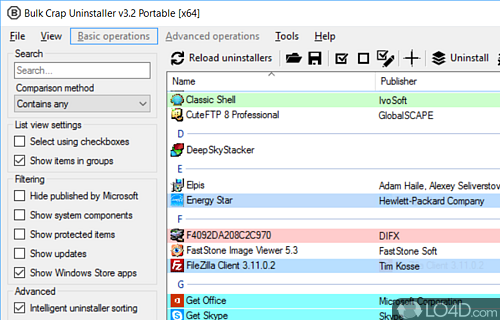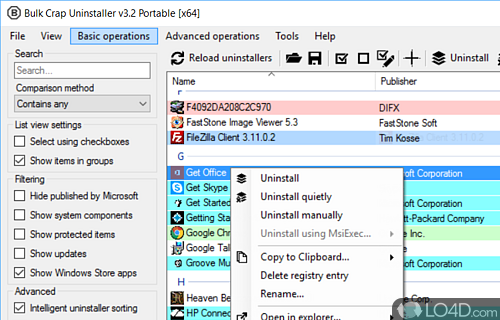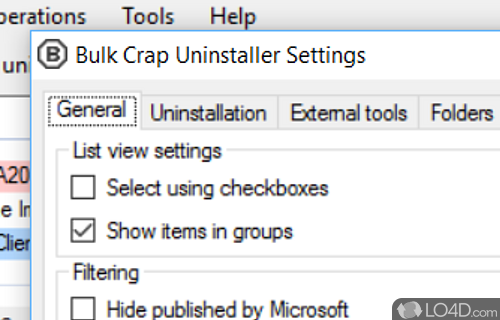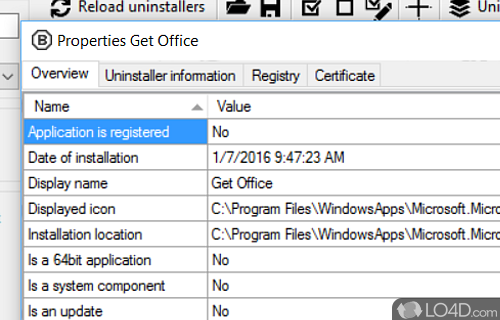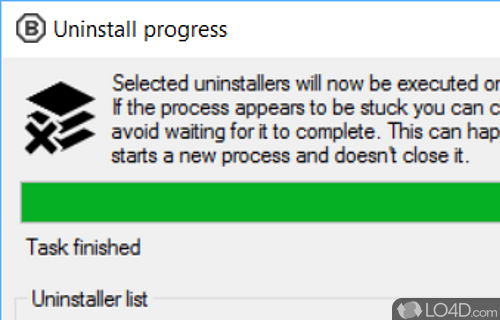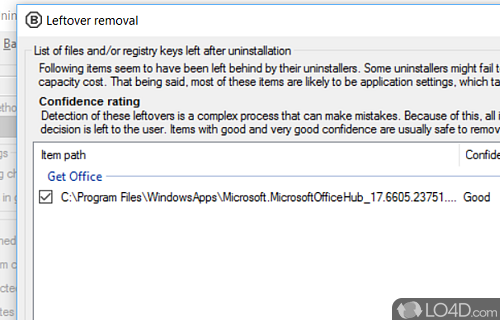Removes junk and other unwanted software from your Windows PC.
Bulk Crap Uninstaller is an excellent install manager which comes in handy when trying to remove visible or hidden software installations.
Unlike the Software Install/Uninstall Tool that's on offer with Windows, Bulk Crap Uninstaller provides a number of more advanced features which can help you permanently delete and remove data saved by installed software.
Using this software is rather straightforward and most of its functions are self-explanatory. Launching the program can take a few extra seconds as Bulk Crap Uninstaller populates the list of items it has found on the target system.
Interesting to note: Bulk Crap Uninstaller can hide items which are developed by Microsoft, as to not accidentally remove system patches and updates.
The tool offers different options for removing software: Uninstall, Uninstall Quietly and Uninstall Manually. After selecting your option, you should be given a confirmation to click and once completed, the option to remove any leftovers.
All in all, Bulk Crap Uninstaller can be a very useful application, especially for people who have a lot of unwanted software on their machine.
Features of Bulk Crap Uninstaller
- Automatic update detection: Automatically detects and alerts you to available updates for installed programs.
- Backup and restore: Allows you to create backups of program configurations and settings for easy restoration.
- Batch file renaming: Renames multiple files or folders in one go, providing a convenient file management feature.
- Bulk software uninstallation: Uninstalls multiple programs simultaneously, saving time and effort.
- Command-line interface: Provides a command-line interface for advanced users to perform uninstallation tasks.
- Context menu integration: Integrates with the Windows context menu for easy access and quick uninstallation.
- Deep scanning and cleaning: Performs thorough scans and removes residual files and registry entries left by uninstalled programs.
- File shredder: Securely deletes files and folders, ensuring they cannot be recovered by data recovery software.
- Filter and sort options: Provides filtering and sorting options to quickly identify and uninstall specific programs.
- Forced uninstallation: Removes stubborn or unwanted programs that cannot be uninstalled through regular means.
- Installation monitoring: Monitors software installations to create accurate logs for later removal if needed.
- Multi-language support: Offers support for multiple languages, catering to a diverse user base.
- Portable application support: Supports the uninstallation of portable applications and removes all associated files and settings.
- Silent uninstallation: Allows you to uninstall programs silently without any prompts or user intervention.
- Startup manager: Manages and controls the programs that launch at Windows startup for improved system performance.
Compatibility and License
As Bulk Crap Uninstaller is released under the Apache License v2.0 for Windows from software install managers, you are not required to pay a penny for this software. In fact, you're free to make copies, distribute it and for those that are technically inclined, view and edit the source code. Feel free to share it with friends.
What version of Windows can Bulk Crap Uninstaller run on?
Bulk Crap Uninstaller can be used on a computer running Windows 11 or Windows 10. Previous versions of the OS shouldn't be a problem with Windows 8 and Windows 7 having been tested. It comes in both 32-bit and 64-bit downloads.
Filed under:
- Bulk Crap Uninstaller Download
- Free Software Install Managers
- Open source and GPL software
- Uninstallation Software